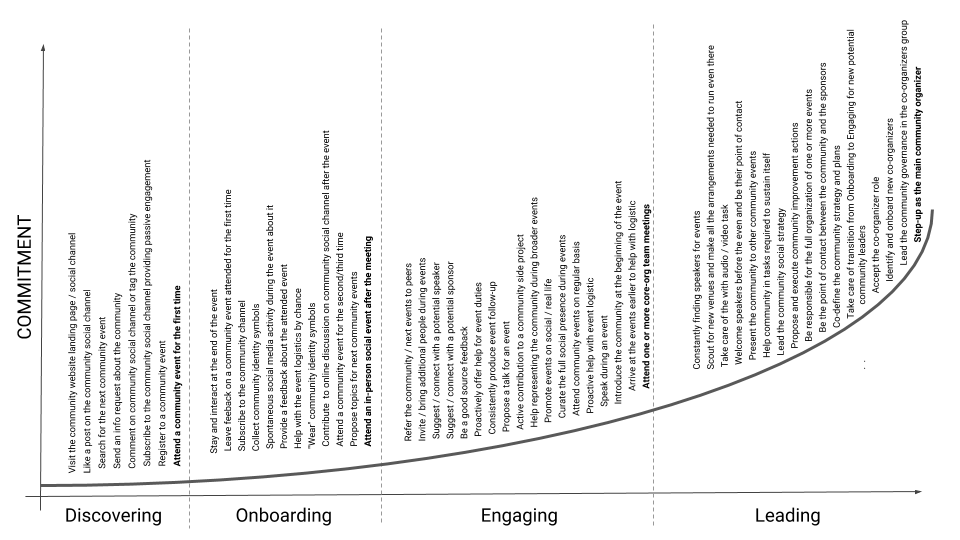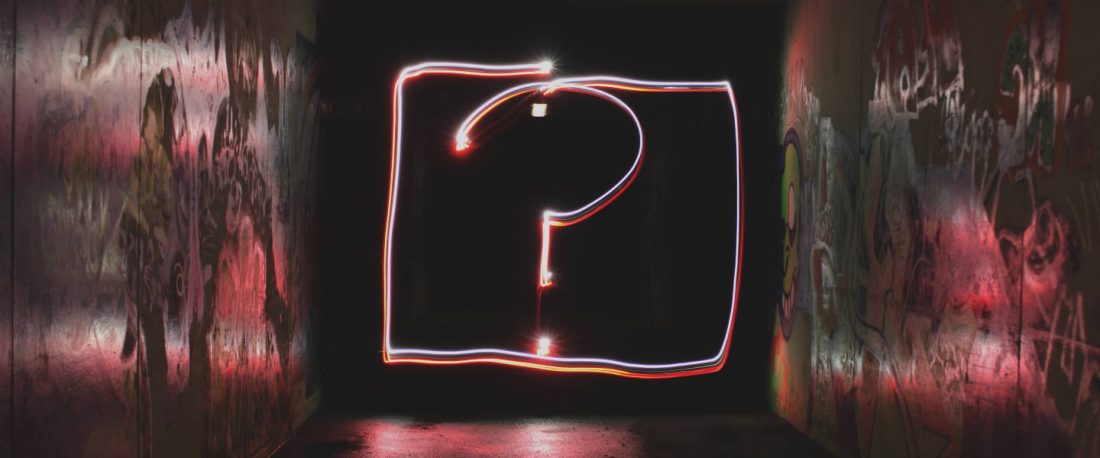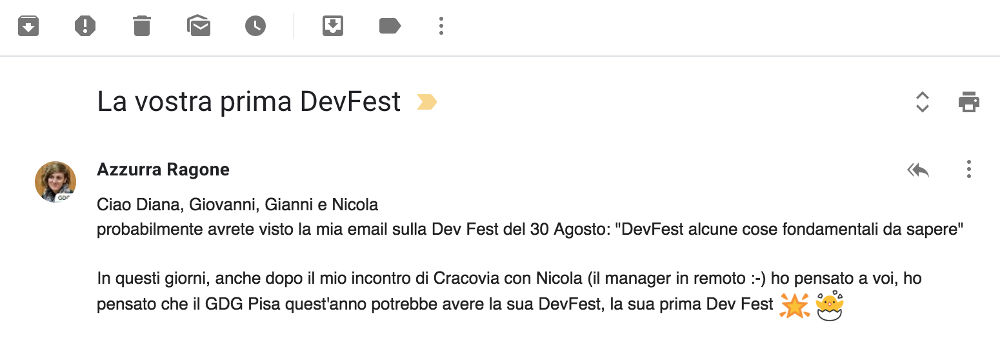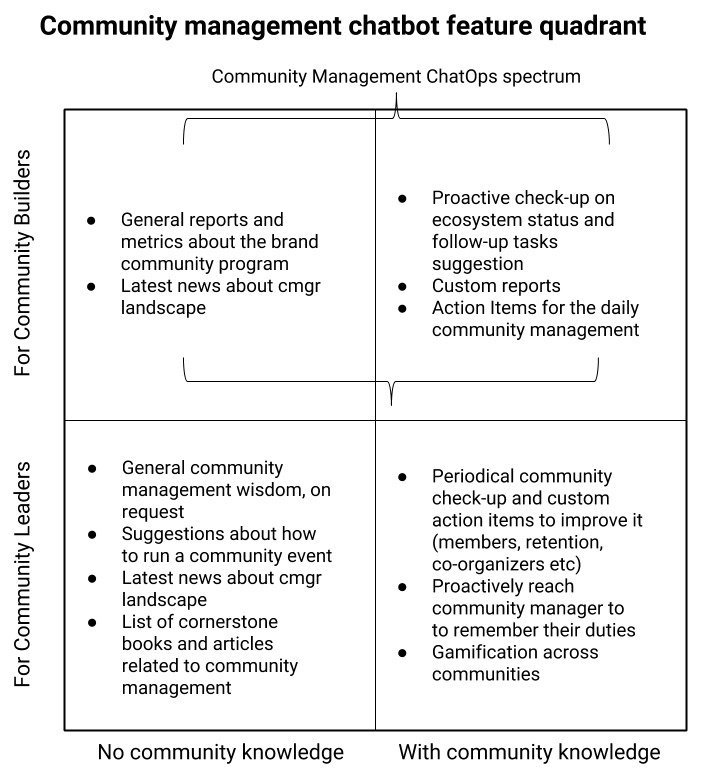Chatbot hype is over and their forecasted disruptive impact has been tremendously reduced. Nevertheless, I still see some good scenarios where a Community Management Chatbot can help in offline community management thanks to its conversational interface.
One side, it can support community leaders offering “wisdom” about the community management art. Part of my daily job as community builder is to connect with community leaders, asking what’s happening in their groups and I’ve noticed there are similar discussions going over and over. How to start an offline community, best practices to organize its first event, how to find new speakers, venue and sponsors, how to organize more inclusive events etc. A community management chatbot can offer insights on them when triggered. It’s far more scalable than me, available 24/7 and I can dedicate time saved to more specific and in-deep requests.
On the other side, the chatbot can help community builders providing alerts, suggestions and action items for their daily job. Sending alerts on communities that have not been doing event for lot of time, upcoming events requiring attention, the next communities to get in touch with, retrieve reports, show internal community success metrics, etc. In addition, these conversations can happen in a ChatOps scenario, to create a Community Management ChatOps workflow with my colleagues!
To summarize, and looking from two angles, the community management chatbot targets and the level of knowledge it has about their communities, we could have this potential features quadrant:
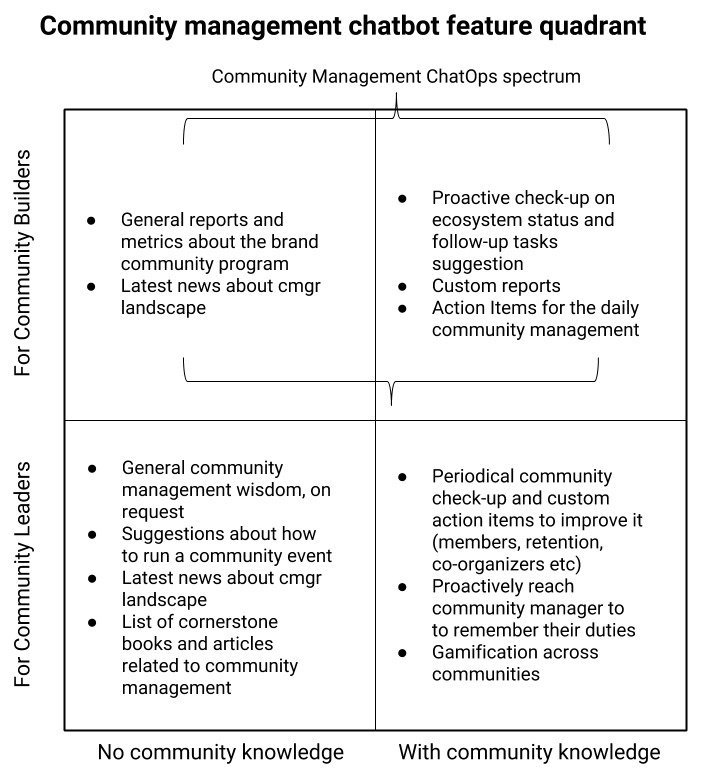
Let’s see some concrete examples for community leaders target.
Community Management chatbot for community leaders, with no community knowledge
There are two learning paradigms: a pre-Internet-and-search-engines: read, memorize and hope, when you need that information, you’ll remember it or where to look for it. Then, the post-Internet-and-search-engines: you search what you need when you need it, without too much previous knowledge on the topic.
The majority of community leaders I know haven’t studied the art of community management, so they use the second approach trying to solve their community needs. Unfortunately, search engines return results too generalist or inappropriate for lot of those “basic” questions. The community manager chatbot could be used as a sort of improved search engine.
Any person can ask, for example, “how to organize my first community event?” or “how can I search for speakers?”, or “what can I do to increase retention rate of my community?” and so on. Ideally, the bot should give at least one actionable item for every reply to keep the human side engaged, asking also for more information to contextualize the request and offer more refined answers. Follow a potential conversation script:
User: “Hi, I need to organize an event”
Community Management Chatbot: “Great, it’s the best way to keep your community active and well perceived in the local context. Do you already have a venue?
User: Yes
CMG: Perfect, so you need content to present. Is the agenda defined, or someone presenting something?
User: No. How can I find a speaker?
CMG: I would suggest to first look around you. If your community is not new, you may ask their members if they wanna present something. Or you can find speakers talking at similar events, reach them and ask to talk at your event. How old your community is?
User: it’s brand new, it’s my first event.
CMG: I see. You may look for speakers in conferences with the same focus of your community and happened in your country. Once you have that list, you can try to reach them proposing to come and speak at your first meetup. You never know how much people are happy to help a new community, especially local speakers!
User: I’ll do, thanks.
CMG: See you soon!
The bot is open to everyone and doesn’t need to remember conversations or user details. It comes to my mind a model similar to a text adventure, where the player (the community leader) explores a dungeon (the first question) gaining items (the replies to their question) while choosing where to go (the follow-up questions the bot makes to better contextualize).
To make things simpler, initially such bot can help only on a specific set of questions and, over time, it can learn more and more about the art of community management, broadening its expertise and the support able to offer.
In term of technology, I’m already doing some tests using DialogFlow to understand what user says, a Google Doc with the conversation script, so it’s easily editable and with no tech knowledge, and a Python backend to match user intents detected by DialogFlow with script sections in the doc. Still in a too early stage to share, but If you’re interested in helping, ping me!
Community Management chatbot for community leaders, with community knowledge
If the bot knows data about the community led by the person interacting with it, it could be more proactive and focused. Data could be retrieved connecting the bot with the community account on Meetup.com, or Facebookm or other sources. Here an examples of a data-aware interaction:
User: Hello!
Community Management Chatbot: Welcome back Alfredo! I see yesterday event was a success, with more attendees that the average: well done! Have you already sent the follow-up email?
User: Mmmm, not yet.
CMG: Please do it, the sooner the better, especially if you want to have reliable feedback from the attendees. Here a simple template you can use (link)
User: Thanks. Anything else?
CMG: A couple of things. It seems you’re alone in leading the community, is that right?
User: Yes, I’m the only one now.
CMG: So, at this point and after the events you’ve made, I would give high priority to find a co-organizer. It seems an hard task, but the benefits are enormous. Have you noticed if someone has come over and over to your meetups?
User: Yes, there are two people who I see often at my events.
CMG: It’s a start! What about asking them to give you a hand for the next event? They could find a venue or a speaker, taking care of the catering, post on social media about the event and much more. Small tasks, but if they help you and keep helping, they could be open to run the community with you.
User: Any other way?
CMG: Of course! You can also …
In this scenario, the bot is able to offer more focused suggestions and proactively ask questions to the community leader, based on the data it has and on community best practices applied to that data.
I have still no idea on how to make such bot, but narrowing the scope to a particular kind of community (Google Developer Group, Twitter Developer Community, etc) can help a lot in the data collection tasks, and the bot can connect a user to their community with a simple question during the first interaction. It would be great if Meetup.com can offer this service, for every community it hosts (or with a Pro account).
I’ll talk about the higher quadrants, chatbot for community builders, in a follow-up post. Any thoughts so far?
Like this:
Like Loading...